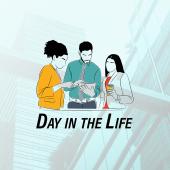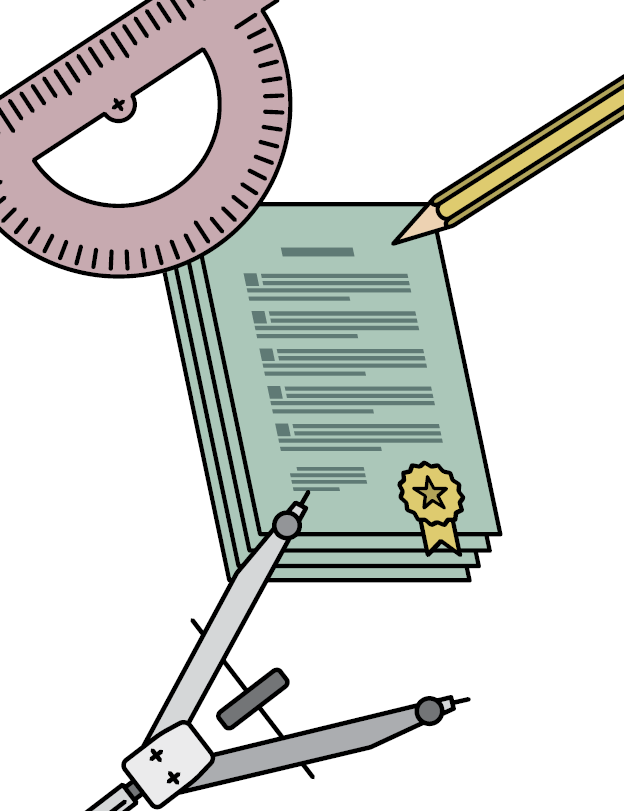
CHEAT SHEET
- Change management. Before adopting new technology, attempt to improve performance with non-technology related change management.
- Budgeting. If you have a budget of 100, plan to spend 60 on technology and 40 on training and workshops.
- Input. Ask your team and your internal customers for input on activities that don’t add value and can be eliminated or improved upon.
- Small steps. When implementing a new system or tool, start with a subset. Smaller projects help team members adjust to new processes and allow a test period for feedback.
It is difficult to avoid the feeling that technology is dramatically changing the landscape of traditional lawyering. At least, that seems to be the story in every legal publication, marketing email, and conference over the last few months. But what should you do about it? This article offers an introduction on how to approach this field and overviews some solutions now available.
If you buy a super-duper gizmo that helps your team do exactly what they do now, only faster, you are missing out on the opportunity to evaluate, re-think, and possibly radically change your working methods, and become even more effective
An (unapologetically diffident) introduction on technology-based solutions
So, you have just seen the demo of the latest blockchain-based, artificial intelligence-enabled, machine learning-capable, shiny, self-driving, self-cleaning, coffee-making contract management tool… and you want one. It will solve all your problems, and the savings will allow you to tell the CFO the return on investment (ROI) is better than any other company project.
Slow down, Jack.
Technology is making great progress in helping legal departments deliver greater efficiency and offering even better insights to the rest of the business. But there is a risk that you’re not really focusing on the real problems.
If you adopt a new technology — for instance, by purchasing a matter management system or a contract drafting tool — you are effectively changing the way your team works. Ask yourself: Does that system really map the way your team is instructed, handles matters, and delivers the outcomes? Before you consider any sort of technology, you need to take a holistic view of ways to optimise performance. Remember that technology is secondary to the legal department’s overall strategy. The technology used is merely one enabler of that strategy. It is not the starting point.
You also need to consider that any team (and arguably, especially a team of highly trained professionals such as lawyers) is naturally resistant to change, and that rolling out a new technology will be pointless unless you have carefully prepared the team for adoption. There is a risk that the introduction of technology will be perceived as devaluing the lawyers’ contribution. It is not about the technology itself, but about the underlying change in working practices. Therefore, the starting point is really not tech, but change management. If you buy a super-duper gizmo that helps your team do exactly what they do now, only faster, you are missing out on the opportunity to evaluate, re-think, and possibly radically change your working methods, and become even more effective. Which is to say, if you think your budget is 100, plan to spend 60 in “tech” (however defined) and 40 in training, workshops… even travel — the best results are obtained when your team (or a significant part of it) is in the same room, and team members are discussing and comparing their working practices. The exact ROI cannot be measured, but the outcome will be way better.
Sounds difficult. So where do I start?
You can start with what you do. Do you do things that maybe you shouldn’t but that have ended up as part of your team’s workload? A thorough analysis of all activities could allow you to eliminate the activities that don’t really add value, letting you focus on what’s important. How can you know? Ask!
Ask your team, of course, but especially ask your internal customers. You may discover that their perception of where the legal department adds value differs significantly from yours, and possibly your team’s. It could be that it is not faster turnaround that it is needed, but more support in the initial stages of a negotiation, for instance. Be prepared to be surprised. You may even discover that by dropping certain activities, you have already found efficiencies that you were hoping technology would deliver.
Let’s be clear — this is not just saying “no.” This is, for instance, providing guidance (in the form of practical checklists) and training to marketing so that the legal department does not have to review every piece of marketing collateral, but only the ones that they want your opinion on, as determined by the guidance coming from your department.
For the activities that you’ve agreed your team needs to do, have an in-depth look at how they are performed. Do a workflow analysis, also known as process mapping. Do all these steps need to be done? And in this order? In other words, is there any way you can simplify the process? It could be how information gets to the teams, how it’s processed, or how the deliverables reach the client. It could be more efficient to provide a guided, detailed, decision tree for certain routine matters to non-legal colleagues so that the legal department is only involved in a limited number of cases. Do not underestimate the potential complexity of this task. The way the legal team handles its workload may be highly unstructured and individual variations from what you may consider to be the norm may be significant.
Next, standardise. If two or more processes have similar inputs and outputs, are they being handled in a similar way? Or is one shorter, faster, more efficient? Why not merge them or make them identical?
And then?
Then, and only then, you will be ready to consider how new technology may help your team.
Involve the team. Be ready for resistance, both overt and silent, and for all sorts of reasons why it won’t work and cannot be done now. Also, be tactical: Some teams (or parts of a bigger team) are more responsive to change and open to technology or may have more reasons to automate, such as increased workload or repeated routine requests.
Take small steps. Instead of a “big bang” approach with all contracts being handled via the new system on January 1, start with a subset. One region or one type of (simple) agreement your team routinely handles is a good place to start. NDAs or large-volume, small-spend purchasing contracts are perfect candidates. Smaller projects help team members get used to the new processes and tools and can be very useful test cases. Team members can also see the advantages or provide useful feedback on what changes are needed (to the tools or the way of working) in order to extend the new methodology to other activities. Don’t underestimate the traction that you can get with one small identifiable, successful implementation. This is true both internally, with your team, and with respect to other stakeholders.
OK, I’ve got the CFO on board (money’s no problem), what do I do?
Well, it depends (Disclaimer: I am aware this is the standard lawyer answer. If you do not enjoy it, you’re halfway to understanding how frustrating that sounds to your internal clients).
You have a choice: Follow the buzzwords, and try to get hired at a higher salary somewhere else when they see you tweeting that you’re implementing a blockchain-based, crowd-cloud AI, bleeding edge, next-generation solution for tomorrow’s legal problems.
Or.
You do what you did when you were a young associate — you put in the hard work and research, look at all the alternatives, evaluate them, and make a sensible recommendation that will benefit your client (now your employer). You can start with this article, your Legal Tech 101. So, please join me in a quick survey of the available technology. Once you’ve got the sense of the options available — prioritise. Technology should be applied to your biggest, most urgent pain points, but remember my earlier warning on small steps.
Technology round-up
What follows is a quick overview of the main areas where legal technology is making a difference in the way legal departments currently operate. In true lawyer fashion, please note a few caveats: inclusion in this small list does not constitute endorsement; non-inclusion does not mean adverse judgement; and as the legal tech landscape changes constantly, and this article was written months ago, new solutions may be “out there” now that I did not know about when writing. Other articles in this Docket cover records management, the potential of blockchain, and solutions for GDPR compliance, so these are not mentioned here. Have a look at ACC’s own Legal Ops section website to discover new technology-based solutions.
This article does not cover legal research and litigation prediction technology, as they are less likely to impact the effectiveness of your team, even if they can be extremely useful for specific needs.
1. Matters management
This is a varied and crowded field, as there are many activities that are covered by matters management software: the automation of reporting, standardisation of workflows, collaboration facilitation, faster search, maintenance of precedents, recording approvals, etc. Generic tools include www.mitratecth.com/teamconnect, www.thinksmart.com (acquired at the beginning of 2018 by Mitratecth but still — at the time of writing — being offered as a standalone solution), www.onit.com, and www.simplelegal.com. To break this section further down:
a. Billing/legal spend management. This is usually the first step in the adoption of technology in legal departments, and the reason is quite obvious. The ability to track and analyse external legal spend allows for a very quick demonstration of the return on investment to other stakeholders (yes, I am speaking of the CFO, who else?). This is because these tools allow for automatic rejection of invoices that contain items not agreed to in the engagement terms (hourly rates, number of associates, internal travel, administration expenses, etc.). Household names include Thomson Reuters’ Legal Tracker (www.legaltracker.com, formerly Serengeti), www.tymetrix.com, and www.mitratech.com/collaborati. Lexis Nexis has www.counsellink.com, while a newer entrant with simpler functionalities is www.busylamp.com. Other solutions are slightly different, being rather a sort of legal analytics tool, in order to analyse the data contained in the processed invoices, a function offered by the more complex systems already mentioned, but that increasingly can be purchased as a stand-alone (typically simpler and cheaper) service. Examples include www.brightflag.com and www.legaldecoder.com.
b. Knowledge management and expertise automation. Knowledge management has, for years now, covered the issue of centralising a team’s know-how. There are now innovative solutions to tackle what is logically the next problem: the intelligent searching and delivery of such knowledge to legal team members. Platforms that make the interactions easier include www.neotalogic.com and www.riverviewlaw.com.
The ability to track and analyse external legal spend allows for a very quick demonstration of the return on investment to other stakeholders (yes, I am speaking of the CFO, who else?).
2. Contracts
a. Drafting aides. Contract drafting software helps automate the creation of new contracts. These tools can be based on existing templates or can be more sophisticated, such as software that creates a contract when the user answers a number of questions. Examples include www.contract-express.com, www.hotdocs.com, and ContractTools (papersoftware.com/contract-tools).
b. Contract review (including due diligence). This software is used to automate the review of existing contracts and other agreements. At its most basic level, it can compare against a given template. More complex programs can identify a number of clauses that have been tagged as being of interest, even without a specific clause template to compare against. At its most sophisticated, new systems can “learn” and create “standard” clauses from a large number of contracts, and identify which contracts in that sample have provisions that deviate from the “median.” This feature is more useful in large extraction exercises, such as the need to identify risky provisions in a large number of contracts during due diligence. Recently, these tools have been used not just for “traditional” due diligence processes (i.e., acquisitions) but to identify potentially problematic clauses in an existing contract database. For instance, they have been used in the case of Brexit to identify all contractual provisions that defined “territory” as the territory of the European Union or that made reference to EU legislation as being applicable. Examples include www.lawgeex.com and www.legalsifter.com. Due diligence tools include www.kirasystems.com, www.luminance.com, and www.seal-software.com.
c. Management. These tools start from the basic contract repository and continue to more advanced solutions offering obligation mapping and tracking, task management, analytics, etc. There are a number of solutions in the market, including www.contractworks.com, www.apttus.com, www.Icertis.com, www.imanage.com, www.getconga.com, www.exari.com, www.contractpod.com, and www.concordnow.com. Of course, there are also complex contract lifecycle solutions from the large ERP providers, including SAP and Oracle.
d. Analytics. This is a feature of due diligence and management tools, allowing extraction and monitoring of data related to an organisation’s contractual obligations, contracting trends, efficiency, etc. See 2b for examples.
3. Digital signature
Don’t underestimate potential pushback — some executives seem more concerned than even us lawyers on the legal enforceability of something that they haven’t signed with “wet ink.”
The advantages of digital or electronic signature are becoming widely known and include not just speed of execution, but also a third-party-certified, time-stamped repository of the executed documents, which helps in case of disputes. If your department has not yet considered digital signatures, it’s a worthy candidate for a first project. As mentioned above, it should quickly generate a sense of achievement. Whilst there is a slight external dependency because you need the cooperation of the signatories (who are possibly not members of the legal department), this also provides an opportunity to showcase the adoption of a new technology by the legal department, which should help when more significant investments will be needed. Also, the signatories will love the fact that contracts can be signed using a mobile app while on the move. If your department already has any metrics on how long it takes contracts to be executed once they are agreed, you may find that the quicker execution, and the resulting accelerated realisation of revenues, may pay for itself — and quite a bit of your next legal tech investments. There are also additional benefits: The implementation is easy as this is a change affecting a single task (execution), but from which may derive a number of positive consequences, in terms of governance (right signatory every time), contract retention (automated), speed (with multiple signatories, you don’t need to check availability — you send to all of them and the first one that signs completes the process), and future-proofing (the systems mentioned below can integrate with almost all current matters management and contracts systems). Don’t underestimate potential pushback — some executives seem more concerned than even us lawyers on the legal enforceability of something that they haven’t signed with “wet ink.” So, be prepared to explain that lawyers are comfortable with the legal and evidentiary implications — so the rest of the organisation should be as well. The main player in the market is www.docusign.com, followed by AdobeSign (formerly EchoSign) at www.acrobat.adobe.com, and www.esignlive.com.
What’s the difference between digital signatures and electronic signatures?
The broad category of electronic signatures includes digital signatures, which are a specific technology implementation of electronic signatures. Both digital signatures and other electronic signature solutions allow you to authenticate the signer, only with different levels of legal certainty.
Digital signatures, like handwritten signatures, are unique to each signer. Digital signature solution providers use a public-key infrastructure (PKI) system. PKI requires the provider to use a mathematical algorithm to generate two keys. One key is public, and the other is private.
When a signer electronically signs a document, the signature is created using the signer’s private key, which is always securely kept by the signer. The mathematical algorithm acts like a cipher, creating encrypting data unique to the signed document. The resulting encrypted data is the digital signature. The signature is also time-stamped. If someone attempts to tamper with the document after signing, the digital signature is invalidated.
To protect the integrity of the signature, PKI requires that the keys be created, conducted, and saved through a reliable Certificate Authority (CA).
ELECTRONIC SIGNATURES IN THE EUROPEAN UNION
The European Union follows a slightly more complex tiered system, with three levels of electronic signature: “simple” electronic signature, advanced electronic signature (i.e., digital signature), and qualified electronic signature (a “super-secure” digital signature with in-built additional safeguards).
Simple electronic signatures. An electronic signature is defined as “data in electronic form, which is attached to or logically associated with other data in electronic form and which is used by the signatory to sign.” Writing your name (in normal letters) under an email might constitute an electronic signature.
Advanced electronic signatures (AdES). An advanced electronic signature is an electronic signature that is additionally:
- Uniquely linked to and capable of identifying the signatory;
- Created in a way that allows the signatory to retain control; and,
- Linked to the document in a way that any subsequent change of the data is detectable.
This is in practice done through the PKI mentioned above, with certificates and cryptographic keys.
Qualified electronic signatures (QES). A qualified electronic signature is an advanced electronic signature that is additionally:
- Created by a qualified signature creation device;
- And is based on a qualified certificate for electronic signatures.
Signature creation devices come in many forms to protect the electronic signature creation data of the signatory, such as smartcards, SIM cards, USB sticks, etc. Qualified certificates for electronic signatures are provided by providers that have been granted a qualified status by a national authority as indicated in the national “trusted lists” of the EU member state. In the European Union, only qualified electronic signatures are explicitly recognized to have the equivalent legal effect of handwritten signatures.
4. eDiscovery
This now feels like “old hat” to many lawyers, but it’s always worth checking out developments. New tools in managing the identification, collection, and analysis of electronically stored information include www.onna.com, www.opentext.com, and www.exterro.com.
5. IPRs
There has been an explosive growth of tools to automate the tracking of patents, trademarks, and other IP rights. Solution providers include www.compumark.com, www.clearasccesio.com, www.webtms.com, and www.anaqua.com.
6. Process automation
This is to a certain extent a category overlapping with matters management, but there is a growing number of stand-alone solutions. ThinkSmart is one clear example. Others include www.onit.com and www.simplelegal.com.
And finally…
Hopefully this quick round-up has been useful. Spend an hour or so looking at any tools that sound helpful, pick two or three, and ask for a demo. Even if you decide against purchasing or adopting them, it will help clarify your thought processes. You may think “we don’t work in that way, this wouldn’t be useful” or “that would be perfect for my litigation/commercial/real estate team.” In any case, it will help identify what your next steps should be.
So now, put aside this article (whether you’re reading digitally or the old-fashioned way), and take out your calendar. Next week is full, I know. But three/four weeks from now, when your diary is not that busy, you should block a two-hour slot to go through the links in this article that you found interesting,
Do it now — it will be worth it, I guarantee it.
You will learn that there are new and different ways to do the things you and your colleagues are doing right now, and maybe some of those could be just right for your organisation.
I hope this has been helpful — welcome to your own journey into the brave new world of legal technology!