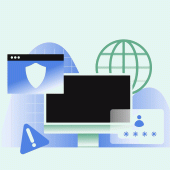Banner artwork by PeopleImages.com - Yuri A / Shutterstock.com
Welcome to part two of my joint column with GC AI’s CEO and co-founder, Cecilia Ziniti, who has allowed us to take a sneak peek at the inner workings of their platform and look at real use cases from GC AI’s user base.
In our first column, we focused on the current state of AI adoption and the first phase that many lawyers struggle to overcome: Evaluating AI tools for in-house legal work, and answering the most frequent questions that stymie AI adoption.
Once the evaluation phase is done, the next step is to integrate AI tools into the actual legal work your team does every day by equipping the team with use cases, inspiration, and examples.
✅ What it should look like:
- Start with the repeatable tasks: NDA reviews, redlines, board minutes, and policy drafts.
- Use tools inside existing systems: Wherever possible, find built-in AI tools that augment existing workflows for faster adoption. Example: GC AI’s Word add-in means lawyers don’t need to jump between tabs or reformat outputs. It fits inside where work is already happening. For research tools, do they directly pull in web results, your own documents, or other sources?
- Create playbooks for AI use: Establish how/when to use AI and how to check its work. Example: “Use GC AI for first-pass redlines; final pass still goes through senior counsel.”
🚫 What to avoid:
- Lawyers using unverified outputs from general purposes generative AI tools like ChatGPT. This practice risks including inaccurate information.
- Everyone using generic AI tools with no consistency or oversight
- Legal losing visibility into what’s being sent out or stored
- Having to rewrite or reformat every AI output because it doesn’t match company tone, policy, or formatting
New! The ACC AI Center of Excellence for In-house Counsel is a brand new resource, designed specifically for in-house counsel, to help legal departments navigate AI with clarity and confidence. The AI Center of Excellence will offer:
- Curated tools and insights
- Peer learning from real-world use cases
- Ethics, risk and governance frameworks, and guidance tailored for Legal
- Leadership strategies for the AI era
10 real AI use cases for in-house teams
To get you started, we’ve collected some proven AI use cases from in-house legal teams across industries. These examples demonstrate practical applications you can adapt for your own workflows:
📚 Learning new regulatory areas on the fly
When lawyers need to quickly develop expertise in unfamiliar areas, AI tools can accelerate the learning process. AI can break down complex regulations, provide summaries of key requirements, and help lawyers rapidly understand new subject matters to deliver timely business guidance.

Industry: Software Development
🔍 Fast answers to legal questions
Sanjana Parikh, legal counsel at Vercel, uses GC AI to answer questions that fall outside her areas of expertise, especially in Vercel’s help-legal Slack channel.
“People ask the legal team all sorts of things, including stuff I’ve never seen before. With GC AI, I can get a quick summary of a regulation, figure out if it applies to us, and know what to do next,” Sanjana said.
✍️ Sharper legal communication
Legal professionals use AI to refine written communications, improving clarity and tone while maintaining their personal voice and landing their message. In-house, this can mean you land your message better with a general audience, like your sales or marketing team, in an email and guidance from you on new FTC rules. AI can also help polish draft emails and documents, reducing time spent on revisions while ensuring professional presentation. “Make this sound better [paste your draft]” or “shorten it [once you have a draft]” can be highly effective prompts to refine your communications.
🧑💼 Automated board meeting minute drafts
Legal teams create custom prompts for recurring documents like board minutes, using past examples to establish consistent style and formatting. This approach can reduce drafting time from hours to minutes while maintaining organizational standards.

Industry: Commercial Flooring / Textiles
✏️ Smarter redlines, less back-and-forth
Brad Owens, director of contract administration at Interface, uses GC AI to review contract clauses, suggest redlines, and simplify negotiation responses.
“I run tricky clauses through GC AI and get back solid redline suggestions. It helps me respond faster, and I can make my comments clear for business folks, not just lawyers,” Brad shared.
🌍 Real-time tracking of environmental law
In-house counsel use AI to monitor evolving regulations across multiple jurisdictions. AI tools can provide practical updates on regulatory changes, helping legal teams stay current with compliance requirements.
📉 Quick breakdown of new tariffs
When new regulations are announced, AI can rapidly analyze policy documents and summarize key changes, affected parties, and business implications, delivering actionable insights within seconds.
🧾 Contract reviews on tight deadlines
During busy periods with limited staffing, legal teams use AI-powered document review tools to maintain deal velocity. AI can quickly scan standard agreements like NDAs, flag potential issues, and allow lawyers to expedite routine approvals while ensuring nothing critical is missed.

Industry: Computer and Network Security
⚠️ Risk analysis on “take-it-or-leave-it” contracts
Alexis Palmer, managing counsel at Snyk, reviews “take-it-or-leave-it” partner agreements with GC AI, quickly surfacing risks for the business.
“Even if we can’t negotiate, I use GC AI to spot the big risks and document them. That way, everyone knows what we’re signing up for,” Alexis said.
🧠 Building legal institutional knowledge
Alexis documents risk assessments and decisions in GC AI, helping the team retain knowledge through turnover.
“We are building institutional knowledge as our team changes. By saving these risk assessments, the next person can see what we agreed to and why. It’s not just a checkbox, it’s how we keep our history straight,” Alexis shared.
Leading team-wide AI adoption
While individual use cases are a helpful starting place, many in-house counsel are on the front lines of guiding their teams and organizations through the adoption of AI. In part three of this series, we’ll look at some strategies for driving team-wide AI adoption.
Disclaimer: The information in any resource in this website should not be construed as legal advice or as a legal opinion on specific facts, and should not be considered representing the views of its authors, its sponsors, and/or ACC. These resources are not intended as a definitive statement on the subject addressed. Rather, they are intended to serve as a tool providing practical guidance and references for the busy in-house practitioner and other readers.