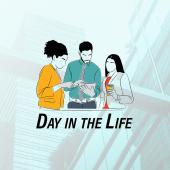I don’t consider my writing system a “leading practice” — the theme of this issue — but it certainly works for me, and it might for you too. This column will outline the technology apps I use to get words on a page, which can be a serious roadblock for any writer, no matter how experienced or skilled.
I know. Pretty meta.
First, I have to say that this is the first column I’ve ever written on a regular basis for a published print and digital magazine like the Docket. It has been a lot of fun, in part because my editor, Josh Shields, is so supportive. I have read other writers’ comments on how important an editor can be, but this is my own first experience with it.
So, I start by having an Omnifocus reminder pop up telling me I need to begin working on a draft. Omnifocus is my task management app of choice; it is well designed to implement David Allen’s Getting Things Done methodology. I set up the TechTool reminders at the beginning of each year, with the reminders set to go off two weeks before the submission deadline. Since the themes of each issue of the Docket are set well in advance, it is easy enough for me to include that theme and any ideas that occur to me in the Omnifocus notes field.
First, I brainstorm ideas using a mindmap. On Mac and iOS, I use the Mindnode app, which not only has always been great but has improved steadily over time. As I have previously described, I find mindmaps elicit creative ideas in a different way than starting in an outline. Then I will have the Mindnode app convert the mindmap into an outline, because seeing it as an outline might trigger additional ideas.
Once I have a pretty clear idea about what I plan to cover, I’ll fire up Safari on either my MacBook or iPad and do a DuckDuckGo (DDG) search for articles that pertain to the topic I’ve selected. As I’ve said before, I generally prefer DDG because of its respect for user privacy, but sometimes DDG doesn’t return as many useful results as a Google search would, which is still the best general search tool. In that case, I will insert a “!g” before the same search terms so that I will get returns from Google (but anonymized so that the search isn’t tracked for ad purposes by Google).
When I find sources I like, I save them as a PDF to a Dropbox folder dedicated to TechTools, setting up a subfolder for each new column. Again, for the most part, I will have done all this on whichever device is closest. But for the next step, I always go to my iPad. That’s because the LiquidText app is, so far, iOS only.
LiquidText was developed as a graduate thesis at Georgia Tech, and it is a truly revolutionary approach to working with PDF files. Not only can you “pinch” a long document together so you can, for example, compare two contract clauses separated by many pages, but you can easily annotate and highlight the PDFs. For writing purposes, the best part is selecting text with your finger or stylus and dragging it onto a side panel to extract quotes from the document. Better still, doing that automatically captures source information with the dropped material, so when I save it as a Word file and return to it later, I always know where it came from. For me, this app has revolutionized online research.
I save these Word excerpts in an Apple Notes file so I can easily organize them.
At this point, I fire up Word on my Mac or iPad. Word has become a truly fantastic app on both devices. Although it still suffers to some extent from “feature bloat,” it is much better than it was a few years ago. I have gotten very used to working in it, using Styles settings and templates that really help it get out of my way.
I can copy and paste any of the quoted text I obtained via LiquidText directly into the draft I am working on, including citations from the LiquidText file.
Finally, I submit a rough draft to Josh, who somehow manages to clean it up without eroding my writing “voice.” And that’s pretty much it.
I think that no matter what you write or how you write it, it pays to develop a system that ensures that you can structure the piece and collect your research consistently and easily. If you don’t already have a system of your own, you may want to give mine a try.