If your experience is anything like mine, you’ve spent a fair amount of your career answering the same legal questions over and over. Furthermore, many questions are things the clients could have figured out themselves if they’d only bothered to read that 27-page, single-spaced memo you drafted for one of them several years before (now where did I put that again?)… Of course we don’t mind answering those questions — that is our job, after all — but sometimes when you are totally jammed up with more mission critical work, you wish there were some other way to handle them.
Or for another example, how often have you written something to help guide client behavior in a complex, urgent legal/compliance situation only to realize that in order to be comprehensive the directions had to be so detailed that clients were unlikely to be able to follow them in the heat of the moment?
Most discussions these days on the topic of client self-service tend to revolve around things like automated NDA tools. But the foregoing examples suggest another kind of client self-service that could be very useful in a broad variety of contexts. And the best news is that you can build them yourself.
Many of you probably have had some experience with the kinds of tools I mean. For example, the internet is rife with medical self-diagnostic sites (e.g., WebMD Symptom Checker) that help users determine whether a symptom is likely to be serious enough to require prompt medical treatment. The secret sauce here is using a combination of logic/decision tree flow charts and hyperlinks to guide the user into quickly reaching the answer to a question that would have required complicated research in medical treatises to do before. I call these kinds of interactive self-service tools “smart-guides.”
Smart-guides are great tools for many kinds of legal or compliance self-service. Want to help a client quickly understand exactly what they are supposed to do in a service of process circumstance? Build a smart-guide. How about guiding the various people in your organization (IT professionals or compliance/legal professionals versus, say, standard employees) in what to do in the context of an information incident, or witnessing sexual or other harassment, or violence in the workplace? This can include not just what they should do, but whether they need to contact compliance, legal, IT, etc., as well as letting them know what to bring with them or how to prepare for that contact.
All of you know how to answer these types of questions in specific contexts, but it is hard to write a memo that addresses them comprehensively but simply. (It is particularly hard to write one that a panic-stricken client is able to digest in an emergency.) The trick is to map out those contexts and decision points in a way that allows your smart-guide to lead each user to the right answer (which may be to call their counsel). Here is an oversimplified version of an Information Incident Reporting Plan by way of example:
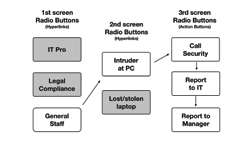
I’m sure you can see how these could be a very powerful tool if you took the time to build them properly. And not only would it help you do your job more easily (at least, in the long run), but it would be a very impressive display of great customer service.
And remember that I said you could build them yourself? I didn’t mean just the logic tree. These days it is easy even for non-geeks to build a smart-guide. If you use SharePoint or another intranet platform that allows users to create their own pages containing hyperlinks, you can do it directly in there. But if you aren’t that comfortable working in those, you can do the same thing working in PowerPoint or Keynote. All you have to do is turn the flow chart into the right radio buttons and insert hyperlinks to the slide containing the next set of radio buttons indicated on your flowchart.
If this sounds hard, it’s really not. And as always when article limits preclude me from describing things in greater detail, I would be happy to answer any questions by telephone or email.




