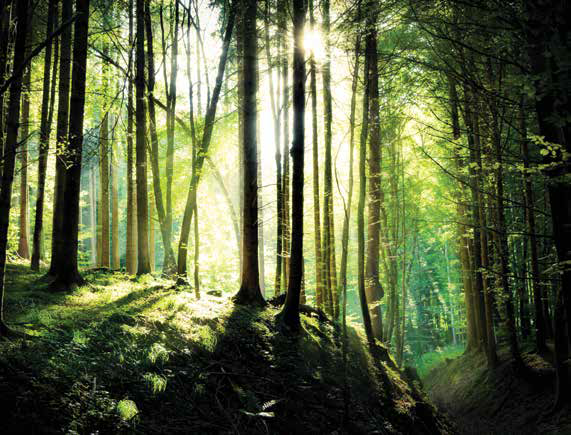
Given the environmental and energy theme of this issue of the Docket, I thought it only fitting to talk about these topics in the context of our own use of personal technology. That’s right, the column you’ve all (some? anyone?) been clamoring for will focus on batteries.
Most of you are probably aware that almost all of our personal tech devices operate using rechargeable lithium ion batteries. Those batteries are currently the best available, but they can have a pretty big environmental impact. Current mining techniques for lithium rely primarily on using pressurized saltwater to extract lithium salts from the ground, and like many types of surface mining, this can significantly impact the environment by destroying plants, animals, and habitats.
This is becoming a bigger and bigger problem. As our use of battery technology has grown, so has the demand for lithium. According to consultancy Cairn Energy Research Advisors, the lithium ion industry is expected to grow eightfold between 2017 and 2027. What’s worse is that, even though lithium batteries are recyclable, only about five percent of them are currently being recycled, compounding the environmental impact.
So, what can we do to help? First, we can try to ensure that our batteries are properly recycled. Sites like call2recycle.org provide location specific advice on where to drop off outdated technology. And when you trade in your old devices for new ones, companies like Apple not only give you a credit for your purchase, but they also make sure that the devices are repurposed or properly recycled.
The other thing you can do is to make sure that your batteries last as long as possible so you don’t incur either the expense or the environmental impact of having to replace the battery. Some of you have been using tech long enough to remember when proper battery care included regimens of full discharge and recharge cycles when you first bought a new device. Although this isn’t necessary for modern lithium ion batteries, there are some practices that help them last longer.
Charge and discharge cycles can only be repeated a certain number of times because the chemical reaction that provides the electric current inside your battery also results in the creation of a chemical insulating barrier forming on the electrodes within the battery. As that barrier grows, the batteries become less and less potent, eventually (usually after two to three years) rendering them useless. Properly managing your battery charging habits can dramatically extend their useful lives.
If you can manage it, don’t completely drain your batteries (start recharging at, say, 50 percent) and then recharge them to mostly (instead of completely) full. This is much better than letting them discharge and recharge completely each time you use them because it places less strain on the battery, causing less of those insulating deposits to form on the electrodes. And try not to leave your devices plugged in once they’ve reached 100 percent, because that also contributes to higher rates of barrier formation.
Also, you know how your devices can tell you how full your battery is charged and some of them can also tell you the overall health or remaining cycle times of your batteries? (In iOS, go to Settings -> Battery -> Battery Health; in Mac OS, go to About This Mac -> System Report -> Power.) To do that, they need to be properly calibrated, which oddly enough requires more of a full discharge/recharge cycle than is otherwise generally good for them. So, periodically (once a month or so) you should let your battery undergo a nearly full discharge, because this will allow your device to recalibrate its readings on both the current charge and battery life remaining.
Okay, I know this is easier said than done. Most people will remember to do this exactly — well, never in most cases. But there are apps that can help.
First, I know this is neither as important or as practical with your smartphones. People use their smartphones all day, and usually only charge them at night or when they are working at their desks; and, most modern smartphones do a great job of maximizing battery life. However, if you want to be proactive about this, there are apps for both iOS and Android devices that will actively monitor your battery and notify you when you need to do something to help preserve battery health.
The issue is actually much more critical with laptops. Since laptops tend to not last very long on battery power compared to smartphones or tablets, and since, despite their portable nature, the vast majority of us tend you use our laptops in places where we can keep them plugged in without any inconvenience, that’s what we tend to do. And keeping them constantly plugged in is a fantastic way to shorten their battery lives. For that reason, I strongly recommend using an app that will remind you when to unplug your laptop and when to do a maintenance cycle. I recommend an app called FruitJuice for the Mac, but there are many other good ones for both Windows, Mac, and Chrome.
Another tip is to pay attention to what apps are using up your batteries the fastest. The more recent versions of most of the major operating systems allow you to see what apps have used what percentage of your battery charge. (This is easier in the Apple ecosystem: in iOS, go to Settings -> Battery; in Mac OS, go to Activity Monitor -> Energy -> Power. In Android, go to Settings -> Battery -> Battery Usage. In Windows 10, search in Cortana for Battery Saver.) Some apps (I’m looking at you, Facebook!) are incredible gluttons. When you examine that usage, you may decide that, for you, the battery cost is worth it; or you may not.
Finally, keep in mind that exposure to extreme temperatures can have an extreme impact on battery life, especially heat. Try not to leave your device in a car in summer or winter if you can avoid it.
And if you plan to store your device for an extended period, discharge it to around 50 percent and then turn it off, making sure to keep it in a Goldilocks spot — not too hot and not too cold.
As always, reach out to me if you have any questions or want more information.




