
The business world is changing so rapidly that it sometimes feels impossible for our legal departments to keep up. Yet, keep up we must if we are to provide competent representation to our corporate clients.
Nowhere is that change more evident than in the ways in which technology is affecting those clients and our own practices. When I was a very young lawyer, the only technology devices we needed to be familiar with were landline telephones, dictaphones, and, to some slight degree, copiers and fax machines. It wasn’t until I was in my fourth year of practice that I successfully argued the case for lawyers in my firm to be given their own desktop PCs. My first inside counsel position allowed, but did not require, lawyers to use PCs, which were mostly used to track outside counsel billing and for simple word processing. I clearly remember that many of the senior lawyers still used dictaphones and had their admins print out email well into the late 90s.
My, how the legal world has turned. I can’t imagine a successful lawyer these days who doesn’t do their own word processing, calendaring, email, etc. Indeed, that level of basic technology skill has become table stakes in almost all business careers these days. But lawyers need a much deeper level of technology competence.
First, it’s an ethical requirement in most states. Rule 1.1 of the American Bar Association’s (ABA) Model Rules of Professional Conduct addresses competence and states, “A lawyer shall provide competent representation to a client. Competent representation requires the legal knowledge, skill, thoroughness, and preparation reasonably necessary for the representation.”
The ABA modified its rules in 2012, and since then, it has provided an important update that specifically addresses technology competence: “To maintain the requisite knowledge and skills, a lawyer should keep abreast of changes in the law and its practice, including the benefits and risks associated with relevant technology, engage in continuing study and education and comply with all continuing legal education requirements to which the lawyer is subject” (emphasis added). Most states have adopted this requirement, as shown in this Percipient infographic.
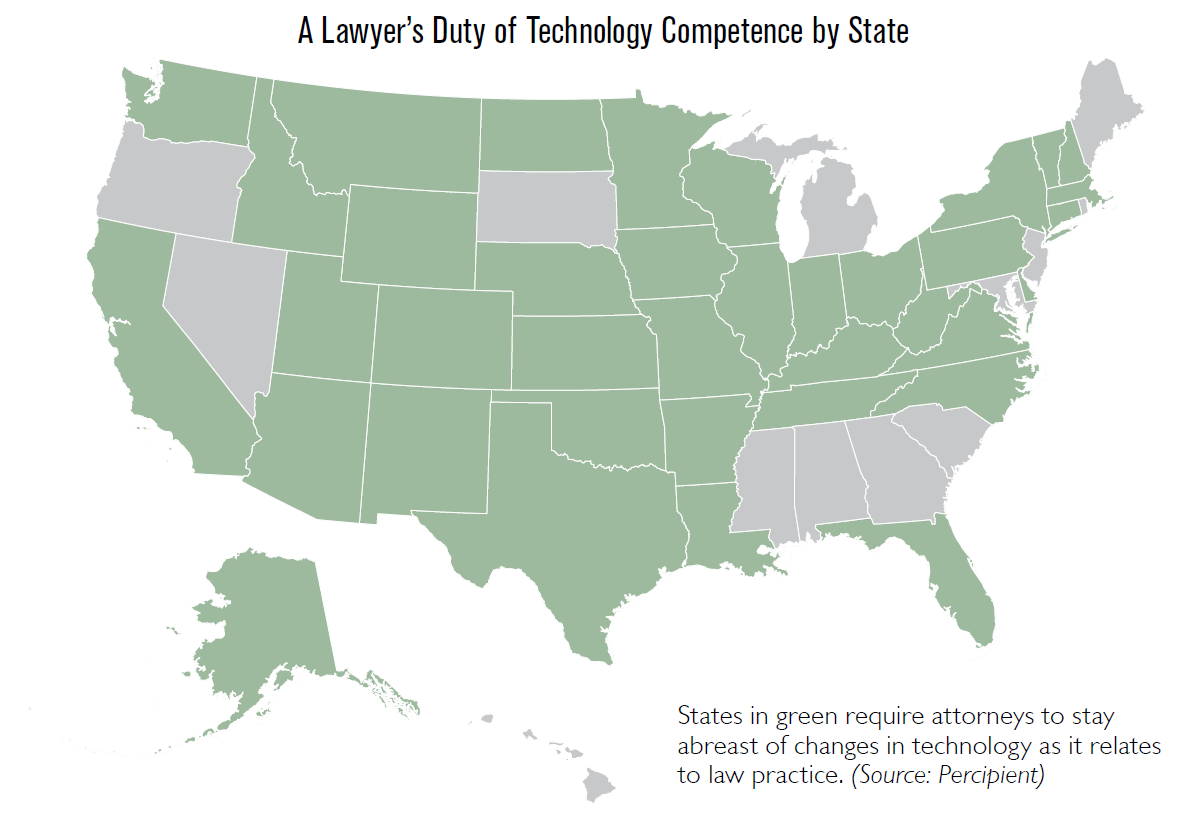
Although there is not much clarification about what this requirement means in practice, it is clear that lawyers are expected to have enough expertise to understand: (1) how their own uses of technology can be used to benefit their clients; (2) how to avoid bringing risks to their clients arising from those lawyers own uses of technology; and (3) how their clients use technology and how that use impacts the legal representation their lawyers must provide.
All three of these are both interesting and provocative. Does the first one mean that lawyers have a duty to optimize their own uses of technology so that, for instance, they do their work as efficiently and as expertly as possible? Does it imply that lawyers must take advantage of technology in terms of creating and utilizing an effective automated knowledge management system to provide the best expertise? Do lawyers need to optimize their uses of available word processing, email, calendaring, and task management tech tools?
The second point — how their technology use can mitigate risk to their clients — raises even more questions. Just for example, do lawyers need to:
- Understand where their confidential client files are stored, whether in the cloud or on company servers?
- Know how vulnerable that storage is to hackers or inadvertent disclosure or destruction?
- Know how email packet transmissions work, and how vulnerable those are to interception and decryption?
- Know the prevailing rules affecting search and seizure of confidential information contained on their portable devices when crossing borders?
- Have a systematic planned response to information incidents affecting their own legal files?
The third point — how their clients’ use of technology could impact the clients’ legal representation — may be the most difficult to address. Among many other things, do lawyers need to:
- Know how their clients use social media and what the legal implications of those uses are?
- Be aware of the specific devices their company has authorized their clients to use, and what types of malware and other risks those specific devices may entail?
- Be involved in technology planning discussions, so they can weigh in on the legal implications of particular decisions?
- Be aware of cyber security developments around the globe that may impact their clients?
The list of questions could go on and on. Your own law department obviously must draw the line somewhere. As you look further into the matter through ethics opinions and other research, you will find that lawyers are generally held to a “reasonable efforts” standard with regard to technology. But what may be considered reasonable efforts has, of course, been changing over time.
For example, until recently I doubt whether most lawyers would believe reasonable efforts should include understanding how their PDF processing applications perform redaction. But since Jan. 8, 2019, when Paul Manafort’s attorneys filed a response to claims made by Special Counsel Robert Mueller and it was discovered that whomever redacted the document failed to do so properly, allowing anyone to read the “redacted text” simply by copying and pasting the blacked-out sections, it has become more likely that reasonable efforts may be considered to include proper PDF redactions.
Or, take one of the most commonplace activities of both lawyers and paralegals, performing legal research. Most lawyers I know would consider the various search engines we typically use to be interchangeable. But Susan Nevelow Mart, professor and director of the law library at the University of Colorado Law School, conducted a fascinating study using a variety of legal research platforms, including Casetext, Fastcase, Google Scholar, LexisNexis, and Westlaw. She looked at 3,000 results, running the same 50 natural language searches in each of them in jurisdictionally limited databases using only reported court cases. Because they were all running on identical data sets, you would think she would have gotten the exact same results in each, right? But she found that over 40 percent of the cases in the top 10 results were unique to the specific search platform, and comparing LexisNexis and Westlaw, 78 percent of the search results were unique. This is a little terrifying. Does it mean that a lawyer could overlook a critical bit of research just by using the “wrong” search engine? If that is the case, will reasonable efforts someday include familiarity with the strengths and weaknesses of various legal search engines?
Your legal department needs to focus on technology develop a plan to take the following actions to ensure that your lawyers and staff have the training and awareness they need to properly serve your clients:
- Identify those on your staff who may have developed a deeper familiarity with technology so you can tap into them as a resource and find colleagues in your IT department or business clients who may be willing and able to help.
- Develop a basic technology competency checklist and evaluate your staff’s current technology competence.
- Provide at least some basic training in the technology tools your department uses every day, including office suites, search engines, mobile phones and computers, matter management systems, etc. The typical approach of assuming competence in these areas or believing that staff will learn what they need by being thrown into the deep end is bad practice.
- Make technology competence a specific CLE focus. Your lawyers need to understand the current legal environment and expectations regarding data security, privacy, and confidentiality in the context of rapidly
advancing technology changes. - Make technology competence a specific hiring criterion. Some law schools are training their students specifically in this area and many young lawyers these days are geeks, so even some fresh law school graduates may be more competent than you might think.
Above all, build technology competence into the strategic planning and development discussions for your department. The more you focus on this, the easier it becomes.




